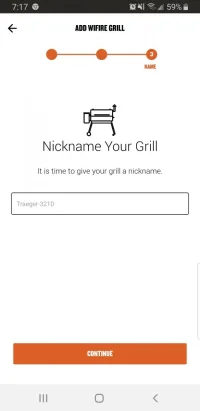Applesauce
New member
No problem, I've deleted my post. You may take credit.I actually mentioned a few posts back if a previous version of the app might do the trick. Unfortunately, I believe Apple has made it impossible to install previous app versions without jailbreaking. It used to be possible when you could install apps through iTunes.