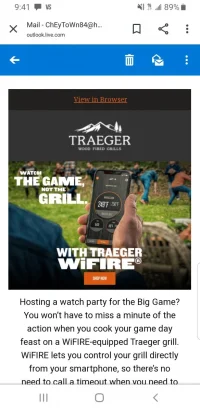ESTREET
Member
Talked to a supervisor, she was surprised to know that the public knows about the factory reset, I also gave her the info to this forum, which she didn't know about and got on while I was on the phone with her, so hopefully it will help them.
According to her 100's of grills are being updated daily. With this update they changed to a new server/cloud.
So best bet is to do the factory reset connect it to wifi and just leave it in standby,
You can cook with it just don't turn the grill off or it will kick it to the back of the line.
She said she will reach out again tomorrow with any updates.
This was the best call I've had with them, but still no resolution.
Looks like superbowl sunday, I will be watching the grill not the game.
According to her 100's of grills are being updated daily. With this update they changed to a new server/cloud.
So best bet is to do the factory reset connect it to wifi and just leave it in standby,
You can cook with it just don't turn the grill off or it will kick it to the back of the line.
She said she will reach out again tomorrow with any updates.
This was the best call I've had with them, but still no resolution.
Looks like superbowl sunday, I will be watching the grill not the game.