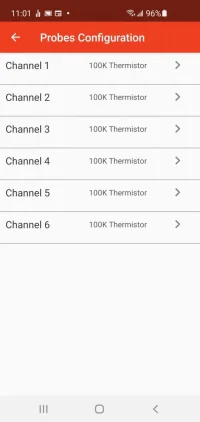Factory Reset
The reset will revert to a prior version of firmware (approximately at the time of shipping) and will remove stored values such as channel names, alerts, and calibration settings. It will also remove the device from an existing account and clear all wireless settings.A factory reset should be the last resort for troubleshooting an issue with your FireBoard. Make sure to explore the FAQs for each section to try and find a solution.
After a factory reset, the FireBoard will automatically upgrade back to the latest firmware version via Over-The-Air (OTA) updates.
To perform a factory reset on an FBX2 model:In general, a factory reset will likely not solve a wireless connection issue. Make sure you try the WiFi troubleshooting steps.
- Hold any button to access the Menu
- Press the middle button, next to “Settings”
- Press the bottom button, next to “Factory Reset”
- Follow the instructions on the screen: press the middle button six times. To cancel, press the top or bottom button.