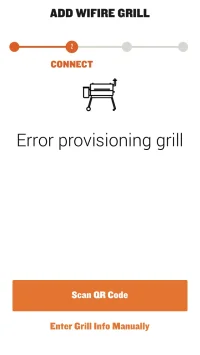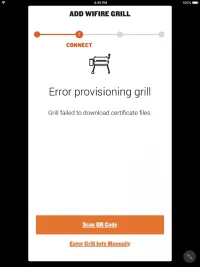bfletcher
Active member
I'm not sure about Android products, but I know for a fact you can manually control when to update an app on Apple products. I know so because I set it to where I manually update apps, operating systems, etc. on my iPhone, Mac Book, and iPad.
You're absolutely right; I got a little carried away in writing my post. I have my Galaxy set up so that I can manually choose app updates but there are a few occasions where--after a firmware update on an app-controlled device--it won't work without also updating the associated app. But we do not have the luxury of delaying a firmware update on our smokers.