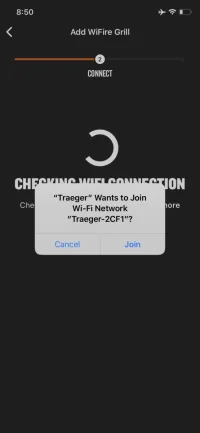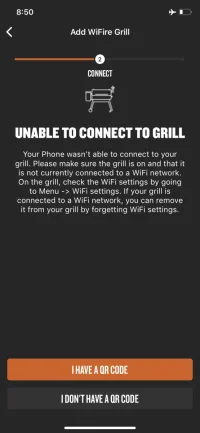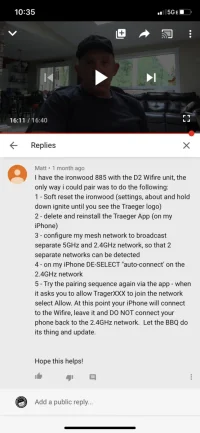Tried a few more things today- still no luck...
Renamed my 2.4 network (had to reset all my alarm cameras) still cannot connect to grill. Next, I tried a Wi-Fi extender, that didn’t work so just for fun I tried my iPad. Strike 3!
I watched a video on YouTube and this is exactly what mine does:
this poor guy tried everything. If you read the comments, he finally got his control board replaced by traeger. He threatened to return the grill and post videos if they did not fix it and that finally got their attention. There was another comment that may be useful to some of you guys that I’ll attach. I tried all of these steps as well and nothing! I’m convinced I have a defective unit. I guess I will have to also threaten a return since I purchased it directly from traeger. I’ll let y’all know how it goes. I wish I would’ve done my homework before spending so much money on a traeger.