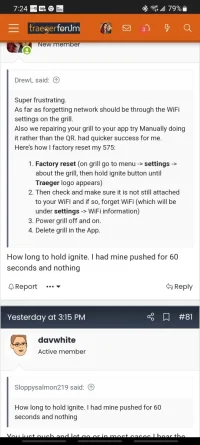dunawayfamily
Active member
- Joined
- Apr 23, 2020
- Messages
- 537
- Media
- 39
- Reaction score
- 156
- Location
- King County, WA State, US
- Grill
- PRO 780
Agreed - it would be nice if they would explicitly state that the ability to select 500° is a function of the Config Version update and it requires a minimum of "whatever" ... for the PRO 575 = 04.015 or later, for the PRO 780 = 03.009 or later, etc. etc. etc. ... their lack of detailed, coherent, accurate documentation is one of many issues with their support overall ... the shift to an Outsource Partner who does not understand how the product works is another "issue" ...
I spend just under 17 years working in Enterprise Support for the largest software company in the world managing Fortune 50-1000 customers on a global basis - there are so many obvious deficiencies in Traeger's approach to managing the overall customer experience (communications, expectations, self-service documentation/capabilities, etc.) that could be rectified in a relatively short amount of time.
Their WiFIRE Troubleshooting / Support page(s) have been gutted (they removed some useful information), so it appears as though they are trying to potentially restructure what is posted, but why would you remove content + rename pages without publishing the corresponding updates simultaneously? It has been over a week since this happened ...
It is frustrating to watch this linger for so long and not seeing any obvious signs of improvement ...
On the plus side ... I just looked at their Careers postings:
Customer Service- Knowledgebase Administrator

Traeger Grills
boards.greenhouse.io
Customer Service Instructional Designer

Traeger Grills
boards.greenhouse.io
These two jobs are definitely needed - good to see they are pursuing filling these roles ...