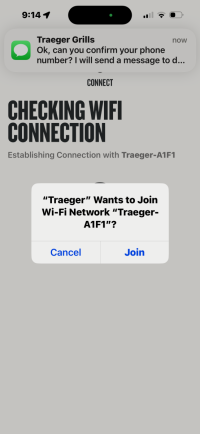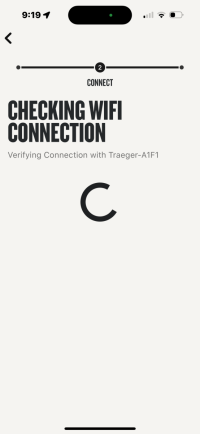bhamwrxman
New member
I consider myself to be better than average when it comes to technology but connecting my grill within the app it becoming frustrating. I have tried all of the resets (wifi and factory), reinstalling the app, used a step- by-step I found on this website and still unable to connect. From what I can tell, my iphone tries to connect directly to the Traeger Wifi access point instead of staying connected to my home wifi when going through the steps. I purchased a wifi extender thinking that would help. The wifi extender is 10 feet from the grill but my phone still tries to drop my home wifi for the Traeger wifi access point.
I turned off the bluetooth and cellular data on my phone when trying to pair and that didn’t help either. It’s safe to say that my opinion so far is that Traeger makes an average grill with poor electronics.
I turned off the bluetooth and cellular data on my phone when trying to pair and that didn’t help either. It’s safe to say that my opinion so far is that Traeger makes an average grill with poor electronics.