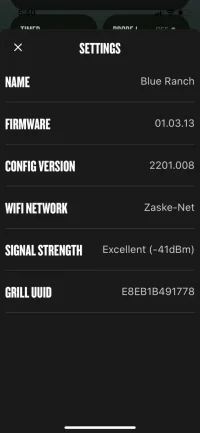Timberline XL has intermittent connection from day one. Call to help center had me uninstall app, reboot grill, ect.. works 5-10 minutes, then offline on app but shows good at grill for around 10 minutes before it works again. On the 2g network and AP is within 12 feet line of sight (yes I have a AP on my patio).

Navigation
Install the app
How to install the app on iOS
Follow along with the video below to see how to install our site as a web app on your home screen.
Note: This feature may not be available in some browsers.
More options
Style variation
You are using an out of date browser. It may not display this or other websites correctly.
You should upgrade or use an alternative browser.
You should upgrade or use an alternative browser.
Intermittent wifi connection
- Thread starter Zman
- Start date
Timberline XL has intermittent connection from day one. Call to help center had me uninstall app, reboot grill, ect.. works 5-10 minutes, then offline on app but shows good at grill for around 10 minutes before it works again. On the 2g network and AP is within 12 feet line of sight (yes I have a AP on my patio).View attachment 19910
Attachments
Trae Bar IV
Member
Likewise, I’ve had the same issues with my XL and my former 1300 and I’ve logged quite a few minutes talking with tech support about it. It’s a HUGE weak link for the XL.
Mine dies right about 10-30 min into firing it up. I’ve been told to get a Wi-Fi extender, but I’ve resisted this for now.
I leave mine plugged in all the time. I was told this will facilitate software updates automatically from Traeger.
My fix has been to I initially turn on the power switch, let it boot up, and then turn it off and on again. I don’t know why this works, but it does for me.
Before that, I used to “forget” the unit and reload it, but that didn’t seem to work and just created more aggravation.
If you research online, you will quickly discover this a major problem for the XL.
I’m optimistic Traeger will figure it out down the road
Mine dies right about 10-30 min into firing it up. I’ve been told to get a Wi-Fi extender, but I’ve resisted this for now.
I leave mine plugged in all the time. I was told this will facilitate software updates automatically from Traeger.
My fix has been to I initially turn on the power switch, let it boot up, and then turn it off and on again. I don’t know why this works, but it does for me.
Before that, I used to “forget” the unit and reload it, but that didn’t seem to work and just created more aggravation.
If you research online, you will quickly discover this a major problem for the XL.
I’m optimistic Traeger will figure it out down the road
Thanks for the feedback Sounds like I am not alone. Just a couple thoughts what I may think the issue is.Likewise, I’ve had the same issues with my XL and my former 1300 and I’ve logged quite a few minutes talking with tech support about it. It’s a HUGE weak link for the XL.
Mine dies right about 10-30 min into firing it up. I’ve been told to get a Wi-Fi extender, but I’ve resisted this for now.
I leave mine plugged in all the time. I was told this will facilitate software updates automatically from Traeger.
My fix has been to I initially turn on the power switch, let it boot up, and then turn it off and on again. I don’t know why this works, but it does for me.
Before that, I used to “forget” the unit and reload it, but that didn’t seem to work and just created more aggravation.
If you research online, you will quickly discover this a major problem for the XL.
I’m optimistic Traeger will figure it out down the road
1. After unit fires up and running it looks for updates locking the app out, maybe your on/off method prevents that.
2. I had a Ironwood before with Zero issues. Even though I disabled/removed that grill from my account I got a notice a cook had ended and my grill was off at the time. Called the person I sold it to and he said he just finished. I have updated the app since then and have not had that issue but it does make me wonder.
Like you I am optimistic Traeger will figure it out down the road if they even know there is an issue.
Trae Bar IV
Member
Who knows. I was told the updates occur overnight if you lived it plugged in… off or on.
The Wi-Fi connectivity issue appears to be very random and different from owner to owner. Which is why, I think it’s a software issue. I k ow one person who bought a Wi-Fi extender and nothing improved or changed . Another person said it was the internal antennae.
Until they rolled out the 1300 series I had no issues with the the Pro-34 before that
The Wi-Fi connectivity issue appears to be very random and different from owner to owner. Which is why, I think it’s a software issue. I k ow one person who bought a Wi-Fi extender and nothing improved or changed . Another person said it was the internal antennae.
Until they rolled out the 1300 series I had no issues with the the Pro-34 before that
Shedd
Well-known member
Yep, nobody cares about his BS! We grilling and chillin!Looks like mirandas is spamming the group with BS.
PatrickBlossom
New member
I'm sorry to hear that you're experiencing issues with your Timberline XL grill's connection. Here are a few troubleshooting steps you can try:
- Double check the Wi-Fi network: Make sure that you're connected to the correct Wi-Fi network and that the signal strength is strong enough.
- Reset the grill and the app: Try resetting both the grill and the app. To reset the grill, turn it off and unplug it from the power source. Then, plug it back in and turn it on. To reset the app, try uninstalling and reinstalling it.
- Update the firmware: Check if there's a firmware update available for your grill and if so, install it. This can often resolve connection issues.
- Contact customer support: If none of the above steps work, contact the customer support team for the Timberline XL grill. They should be able to provide further assistance and help you resolve the issue.